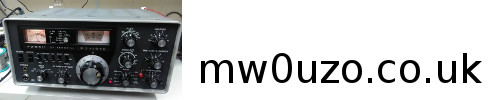My AT5555 has been dormant for quite a few years and I had the urge to try it out and test it, after giving the Cobra 29LTD AM rig a whirl. SSB receive quality was terrible, really really bad. Then I noticed that it was receiving on adjacent channels! This usually means transmitting on adjacent channels too :O
So I had a poke around with the scope and spectrum analyser to see what was wrong. I figured that something somewhere must have gone distorted and checked out the BFO circuit... urgh! It was like this:
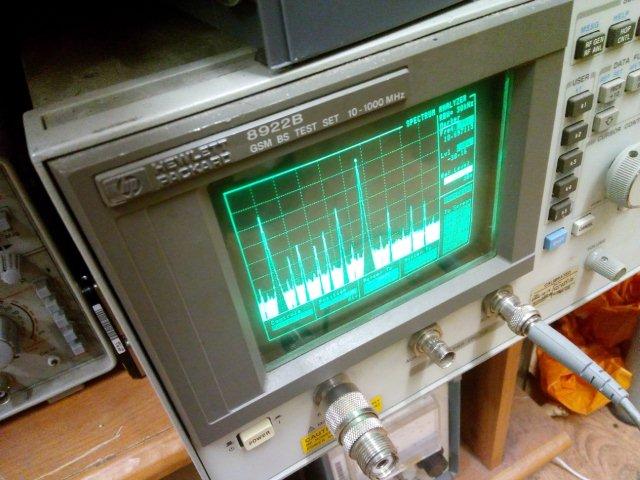
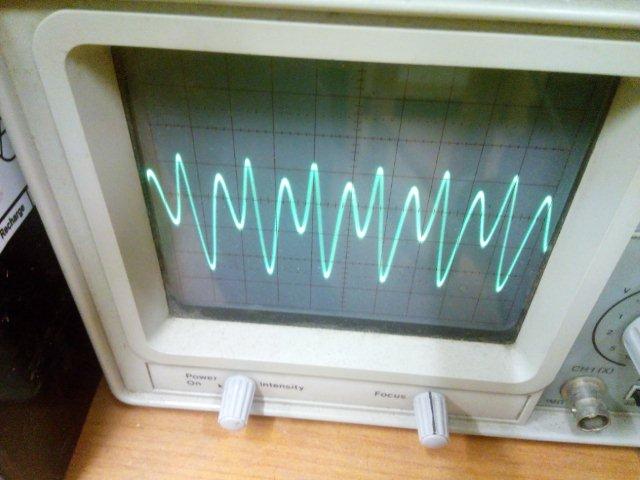
When it should have been like this:
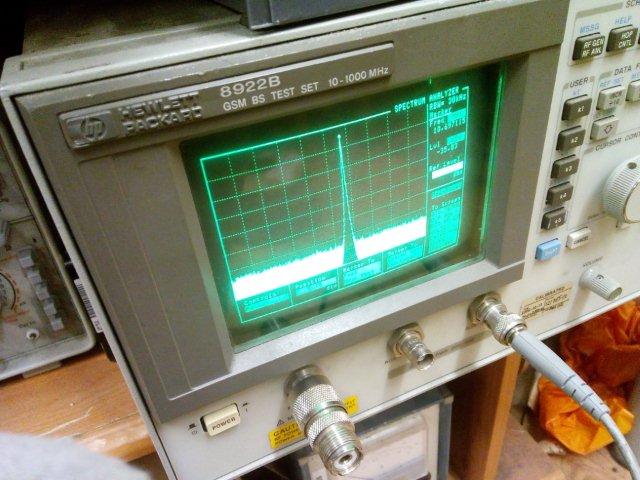
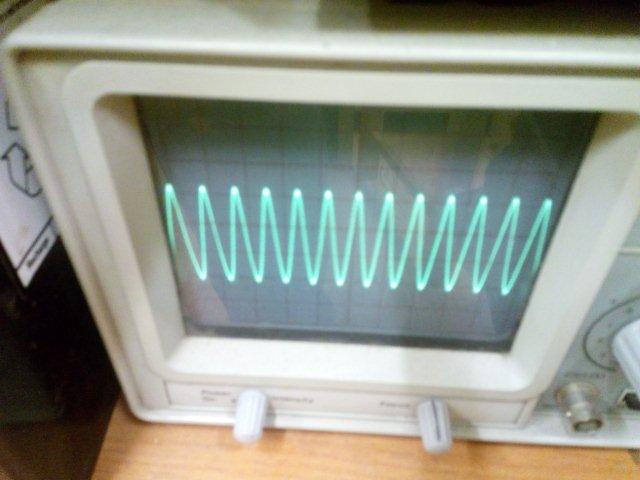
Analyser showing 5-15Mhz. I had been using this for a QSO! I dread to think where it was transmitting! When I bought the radio, I found that the BFO was slightly unstable, after the radio warmed up it would make a little step change in frequency. It was minor, but enough to be annoying. I changed a resistor R68 from a 56k to a 68k, which you can see standing up in the photo and which cured the problem at that time. But in the long time that it had been switched off, something has changed slightly and the BFO circuit is not functioning properly again.
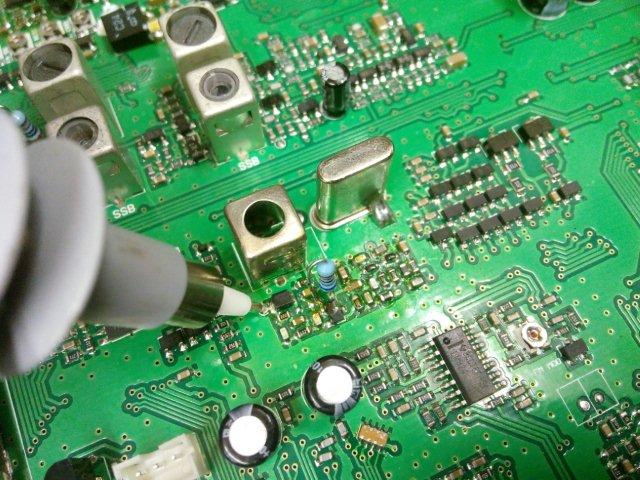
So, I removed the 68k and replaced it with a 47k. This seemed to solve the wonky oscillator problem (but now occasionally on power up the oscillator fails to start!) But the fine tune was all wonky too, and generally the rig was misaligned, especially on CW, receiving 1Khz off and several hundred Hz off for USB and LSB. Tuning up and down with the clarifier was not continuous, it stepped incorrectly every 100Hz and was just plain wrong.
First reset the AT-5555 by holding down FUNC and SCAN while turning the radio on. On my radio, this defaults to the frequency range 25.615 to 28.305Mhz.
There is a service menu - Turn on holding FUNC, then press RB, then NB, then DW. There is no documentation for these settings so I have worked out what each of them are.
For each MODE switch position, there are alignment settings. Some are shared. You can scroll through them by pressing FUNC. The settings are bfC, fr0, fr4, fr5, fr9, loC.
bf adjusts the frequency of the 10.24Mhz BFO
fd0,4,5,9. What do these control? Hmmm. Bingo! These are for fine tuning! The radio performs fine tuning by adjusting the voltage across a set of varicaps, which affects capacitance and hence the frequency of the oscillator. These must be the limit voltages for .00, .04, .05, .09
lo controls the local oscillator offset.
**WRITE DOWN THE ORIGINAL SETTINGS FOR EACH MODE before performing the alignment**
Connect a frequency counter to the BFO test point. It is shown in the above picture with the probe on it.
Enter alignment mode. For each mode, set bf so the frequency is as specified
CW 10.6950MHz
FM 10.6950MHz.
USB 10.6925MHz.
LSB 10.6975MHz
Connect a signal generator at S9, -73dBm, 50uV, 27.860Mhz
Set lo for a tone of 800Hz. (mine was -5000Hz) for CW
Set lo to center RX, check the offset in normal mode (-5000Hz) for FM
Set lo to zero beat (0Hz) the tone (-1700Hz) for USB
Set lo to zero beat (0Hz) the tone (-5000Hz) for LSB
[The offsets seem fairly skewed in my radio, this could indicate a problem, a comparison here with a known good radio would be useful]
Connect frequency counter to audio output
Set to CW, maintain sig gen at 28.860Mhz.
Set fr0 for 800Hz
Set fr4 for 760Hz
Set fr5 for 750Hz
Set fr9 for 710Hz
Set to USB, change sig gen to 28.861Mhz
Set fr0 for 1000Hz
Set fr4 for 960Hz
Set fr5 for 950Hz
Set fr9 for 910Hz
Set to LSB, change sig gen to 28.859Mhz
Set fr0 for 1000Hz
Set fr4 for 1040Hz
Set fr5 for 1050Hz
Set fr9 for 1090Hz
Since the sig-gen is connected, turn RF gain all the way up, check level is at 50uV or -73dBm, tune to the signal and set SSB RSSI pot for S9 on the meter in SSB mode and FM RSSI pot for S9 in FM mode.
I found at the end of this I was still slightly off on USB and LSB. If this is the case change lo *first* to get as close as possible, then tweak bf for the final step. This reduces the amount bf needs to change, preserving your fr settings.
Go back to normal mode and check each mode for correct operation. Check the fine tuning is even and smooth. If not, repeat the fr0-9 steps for that mode. You can try one click for bf if the radio is very slightly off frequency on CW, USB or LSB. Any significant change of bf requires fr0-9 alignment.
Feedback and double checking welcome on this procedure.